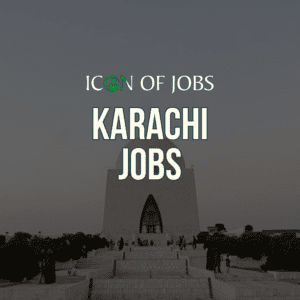Quickly create a professional CV for free using Canva
Learn how to create a professional CV in Canva quickly and effortlessly. Canva provides easy tools to edit CV templates & create CVs quickly
Creating a professional CV is crucial for your job applications, and Canva provides a user-friendly platform to create CVs quickly and effortlessly. In this article, we will guide you step-by-step on how to create the perfect professional CV using Canva for absolutely free.

Follow these steps to create an impressive CV using Canva:
- Visit Canva’s CV Maker: Go to Canva’s CV maker. Click on Create a CV and sign in or create a free account if you don’t have one yet.
- Choose a Template: Browse through Canva’s collection of CV templates. Select one that suits your style and the industry you’re applying to.
- Personalize Your CV: Replace the text with your information. Edit sections such as contact details, education, work experience, and skills.

- Add Sections: Customize your CV further by adding or removing sections as needed. Canva allows you to include sections like projects, certifications, or languages spoken.
- Include Media: Make sure to have a professional picture of yourself on the CV. Enhance your CV by incorporating images, icons, or charts. This can help your CV stand out and visually represent your skills and achievements.
- Proofread: Double-check your CV for any typos or errors. A well-proofread document reflects attention to detail.
- Download and Share: When you think your CV is perfect, download it in PDF format. You can then share it digitally or print a hard copy.
Canva makes it easy for you to create CV quickly and effortlessly, and offers a range of tools and customization options to help you present yourself effectively to potential employers. Good Luck!